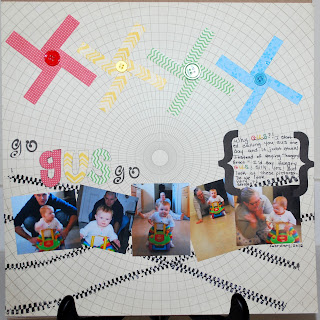Only I know what that title refers to (well, now you do too!) I converted the photos to black and white and colorized just the rainbow stripes to add subtle focus and to hide the distracting background. I did that using an app called Color Splash Studio that was $1.99 on my Mac. I am very pleased with the program and don't feel like I need to spend the time to learn Photoshop yet because I have Color Splash!
This idea was one I scraplifted and made my own. The original idea came from Scrapbooks Etc. magazine. Here is the original and the link http://www.scrapbooksetc.com/theme/family/children/girl-scrapbook-pages/?page=18:
In my layout most of the elements are in the same place, but I chose to use white background paper to really make the ribbon on the hear and the pictures stand out. The paper I chose has a very subtle patter on it that you can only see in the right light.
Because of this fun pattern I left a lot of white space on the layout. The pattern of hearts goes along with my "theme" of love as well as my title (which is done with two different kinds of alphabet stickers.)
I added a colorful striped strip (Bella Blvd paper) and some cute buttons to the left side of the layout. It almost feels to me that the two POPS of color act as a frame to draw your eyes to the black and white photos.
The best part of the layout (besides the cute bum!) is the ribbon heart! I made that by cutting a heart out of card stock-in this case black-and laying strips of ribbon across. I didn't worry about lining the ribbon up with the edges at all. I just let it hang over the edge. After I was all done glueing them down I turned the heart over and used the card stock as a guide to trim the ribbon. The words tying on the heart are simply strips of photo paper that I hand wrote words on with a Le Plume marker.
So there you have it. Another colorful, fun layout featuring my adorable daughter! Now I'm off to work on another! Thanks for stopping by!